Microsoft’s New Surface Headphones

Microsoft had a jam-packed event today, announcing the Surface Studio 2, Surface Laptop 2, and Surface Pro 6. But it had one more major hardware product to reveal: The $349 Surface Headphones. The company is particularly proud of its headphones‘ noise canceling capabilities.
At its most powerful, the headphones can attenuate sound up to 40 dB. Turn the dial all the way around, and they actually provide a slight boost to ambient sound to better hear your environment – say, if you want to listen to music and still be aware of your surroundings.

Another four beam-forming microphones handle your voice during calls – Cortana is on board as well – while a dial on the opposite earcup controls volume. The cups are also touch sensitive for playback control. As for battery, the headphones are rated for 15 hours with Bluetooth and noise cancelling on. There’s a USB-C port for charging and a 3.5mm jack should the battery run out.
You can have an art experience in front of a Rembrandt… or in front of a piece of graphic design. ― Stefan Sagmeister
Hopefully all these fancy features translate to sound worth their price tag. Microsoft is using 40mm drivers ‘Free Edge’ drivers – relatively rare in the headphone world – but I’m concerned with the lack of any audiophile-oriented Bluetooth codecs. There’s no AptX, AAC, or LDAC, at least one of which I expect standard on $349 headphones. (Source: thenextweb.com)
6 Comments
Comments are closed.
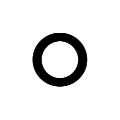

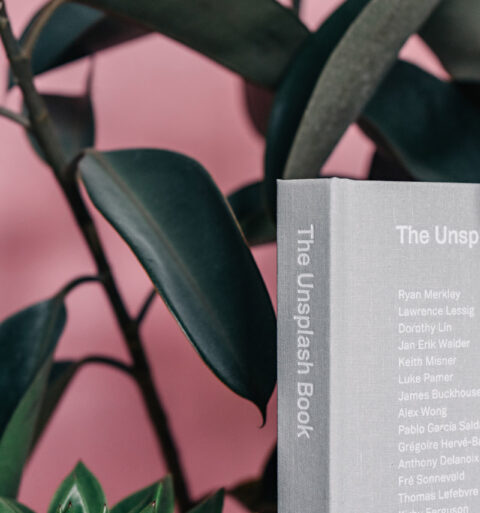

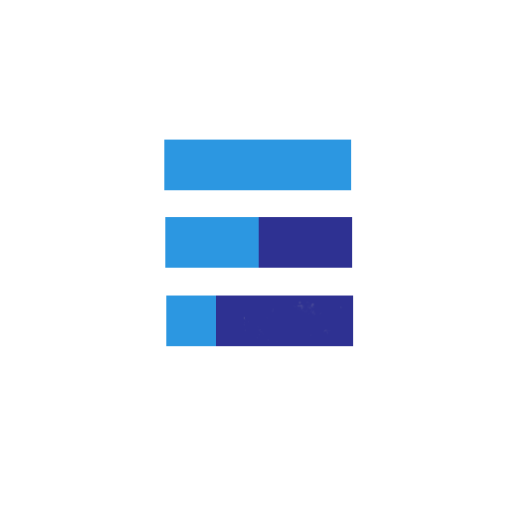
Scott James
To link your Facebook and Twitter accounts, open the Instagram app on your phone or tablet, and select the Profile tab in the bottom-right corner of the screen.
Owen Christ
To link your Facebook and Twitter accounts, open the Instagram app on your phone or tablet, and select the Profile tab in the bottom-right corner of the screen.
Edna Watson
To link your Facebook and Twitter accounts, open the Instagram app on your phone or tablet, and select the Profile tab in the bottom-right corner of the screen.
Scott James
To link your Facebook and Twitter accounts, open the Instagram app on your phone or tablet, and select the Profile tab in the bottom-right corner of the screen.
Owen Christ
To link your Facebook and Twitter accounts, open the Instagram app on your phone or tablet, and select the Profile tab in the bottom-right corner of the screen.
Edna Watson
To link your Facebook and Twitter accounts, open the Instagram app on your phone or tablet, and select the Profile tab in the bottom-right corner of the screen.